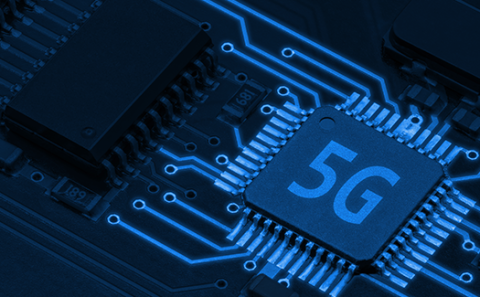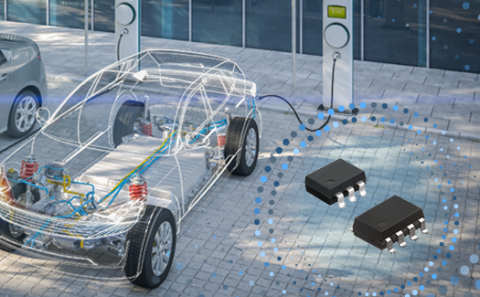Datasheets at Your Fingertips
Published on- Capacitors
- Switches, Encoders, & Interface Devices
- Wireless Connectivity
View, Bookmark and Share with the NEW Panasonic INDustrial App!
Panasonic component and device specifications made easy, accessible, and shareable right from your mobile device!
This App is available for both iOS and Android devices via the Apple and Google Play App stores. It allows users to search by part number or with as little as a 5-digit Series name. Here is everything there is to know to navigate the App successfully.
1. DOWNLOAD APP:
Click on the link below to download the App for an Apple or Android device or search the App Store for “Panasonic Industrial”.
2. OPEN APP:
First-time users will be greeted with a How-To Guide. Walkthrough the guide to learn about the Apps functionality or select close in the top right corner.
3. NAVIGATE APP:

First-time users will be greeted with a How-To Guide. Walkthrough the guide to learn about the Apps functionality or select close in the top right corner.
4. FIND DATASHEETS:
Tap “Browse” to explore product groups and view individual product datasheets.
5. VIEW, BOOKMARK AND SHARE DATASHEETS:

Once you’ve found the datasheet you want, simply view it, bookmark it or share it via email
6. QUICK VIEW:
Go to the homepage to see your recently viewed and bookmarked items at a glance.
7. MANAGE BOOKMARKS AND RECENTLY VIEWED DATASHEETS:

Tap the Bookmark icon or go to the Recently Viewed from the navigation bar to share or delete your datasheets.
8. SEARCH:
Use the Search Bar to find products by series name or part number.
9. MANAGE SETTINGS:
Use the Settings page to download datasheets over Wi-Fi, reset your viewed, and saved datasheets or run through the App’s How-to Guide.
Download the Panasonic INDustrial App to get started today!